I have Windows Machine with Symantec Anti Virus software,whenever I used to open Google Chrome,I used to get, "The application failed to initialize properly (0xc00005)" error.
After some exploration i found the way to bypass this error.
Here are the steps to follow to get rid of the error.
1. Close Chrome
2. Right click on the Chrome Shortcut and add "--no-sandbox" or "--in-process-plugins" switch as shown in the image below.
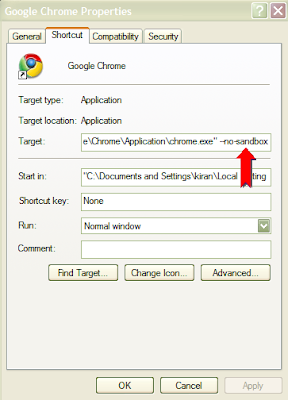
"--no-sandbox" switch instructs Chrome not to use Sanbox Security, Sanbox security mode prevents malware from getting installed into computer.
"--in-process-plugins" switch instructs Chrome to run the plug-ins inside the browser process itself. By default Chrome runs plug-ins in seperate process to avoid browser crashing when a plug-in crashes.
Hope it helps.
No comments:
Post a Comment