Quite often i am being asked about this simple question. Most of you know that any email can be traced by just looking at the Header information of the Email.
But that is possible for Emails sent by Email clients like Outlook Express, because they use SMTP(Simple Mail Transfer Protocol) to send the mails.
SMTP is a protocol used to send Mails from one system to another system, so each time when SMTP sends mail it includes the IP address of the local system(source address) in Email's header.
But web based clients like Gmail, Hotmail use HTTP to send the Messages, as people will be interacting with their web browsers which work through HTTP.
So in order to include the source addresses these clients use the IP address determined by the Web Browser so you can still find them on the message header.
Once you log on to Gmail, you click any mails in the inbox, that will open up the mail. Next when you click down arrow displayed after reply icon displayed at the top of your mail you will get a drop down menu. Here is how it looks.
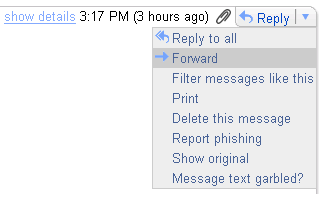
Now click on "Show original" you will get the header information.
That's it all about Gmail's option to see the header information. Hope some one may benefit from this post.
For More Information visit the following site.
1. Tracing Email
1 comment:
Thank you!! just what I've been looking for
Post a Comment